How to Crosspost Between Facebook & Instagram Using Creator Studio
If you’re a content creator or social media manager, you can easily crosspost between Facebook and Instagram using Creator Studio. First, connect your Instagram account to Creator Studio for Instagram and Facebook. This way, you can use Facebook Creator Studio to schedule posts for both your Facebook and Instagram accounts, and view analytics data for your Instagram business account. Creator Studio also allows you to manage your content library and schedule video posts. You can schedule content in advance, and Facebook will show it on both platforms at the scheduled time. Creator Studio can help you manage all the organic video posts, analytics, insights, and demographics you need. Additionally, you can assign conversations to specific page managers and easily see and respond to messages in Facebook’s activity and audience dashboard. To get started with Creator Studio, go to the Facebook or Instagram dropdown menu and click the Instagram option. From there, you can post content, edit videos or check-ins, use the live producer tool, and access the monetization tab. Whether you’re a social media manager or a content creator, Creator Studio has everything you need to know about social media performance and data analytics in one free dashboard.
Course Overview: Manage Facebook and Instagram Content with Creator Studio
This course is designed to teach you how to effectively manage your Facebook and Instagram content using Creator Studio. You will learn how to upload and access Creator Studio, whether you have a business or creator account. The course will also cover how to use Reel, the Instagram icon, Inbox, Meta, Page roles, Content type, and how to use Creator Studio for Instagram. You will also learn about connecting Instagram to Facebook, using Instagram Insights to analyze your posts, and managing connected Instagram accounts. Creator Studio is a free social media management tool that supports both Facebook and Instagram. With Creator Studio, you can schedule posts on Instagram or publish them directly from the studio dashboard. The course will also cover some of the favorite Facebook features for content creators, and how to take action on your account. You will also learn how to manage content across both social media platforms, and which features are available for you to use. Additionally, creators can use this course to ensure their account is connected to the mobile app, collabs, and get an overview of the posts they have published. The course also covers how to post immediately, share posts across your personal account, feed posts, and four variations of an organic post. Creator Studio also offers a shortcut to Facebook’s social media marketers, where you can see data and analytics for posts, add message labels, and get access to a video tutorial on how to create posts and publish content.
Can you manage multiple Facebook pages and Instagram accounts in Creator Studio?
Yes, you can manage multiple Facebook pages and Instagram accounts in Creator Studio. Creator Studio is a tool provided by Facebook that allows you to manage your Facebook and Instagram accounts in one place. If you have multiple Facebook pages or Instagram accounts, you can switch between them directly from Creator Studio. You can also create new posts, including Facebook stories, add captions, and schedule them to be published on Instagram. Creator Studio supports Facebook and Instagram, so you can manage both platforms in one place. You can also see insights about your audience, including age and gender, as well as likes and comments on posts you have published. In addition, you can view actions taken on your account, such as page likes and follows. With Creator Studio, managing multiple Facebook pages and Instagram accounts has never been easier.
creator studio facebook instagram verbinden
If you’re looking for a tool that allows you to manage your social media presence effectively, let me introduce you to Creator Studio. With this platform, you can easily connect your Facebook and Instagram accounts and manage them all in one place. By doing so, you can schedule posts on both platforms, track your analytics, and even cross-post content from one platform to another. For instance, if you have a Facebook account and want to post something on Instagram, you can easily do so with Creator Studio. This feature saves you time and effort, and it ensures that your content is consistent across all platforms. So, if you’re serious about building your social media presence and want to make the most of your Facebook and Instagram accounts, then Creator Studio is the perfect solution for you.